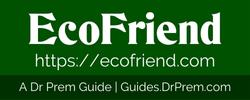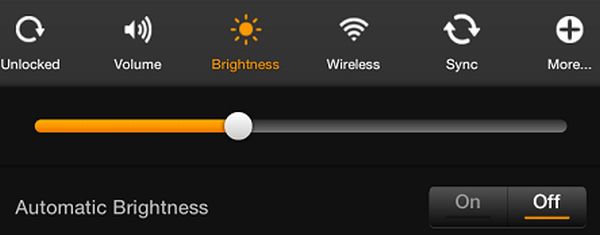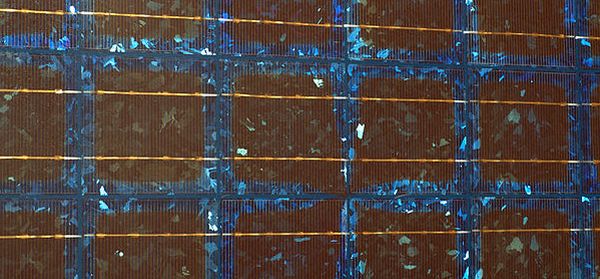While using multiple features on your computing devices or tablets, there is a quick drain of your device’s battery. Your tablet’s battery may also vary per the model you have. But at times when you need some stretch of the battery life or when you are away from a plug socket, it becomes difficult to handle the situation and your device sometimes goes off. To avoid this situation, here are some ways you may follow to prevent your tablet from getting switched off when you need a little stretch.
- Reduce the Screen Brightness: This is one of the simplest ways you can extend your tablet’s battery life. The screen uses up a lot of energy and if it is dimmed, you can get some power saved. So, go to the tablets’ settings for display and change the brightness mode to the one that is dimmest. This should work in an effective manner.
- Stop Running Apps: There are several applications running in your tablet’s memory that remain suspended as these are not stopped. You might want to kill these apps in order to save your tablet’s memory. Many of these apps consume a lot of energy as they keep running. To do this, you may go to the tablet’s settings for applications and manage applications from this option. From the running menu, the apps that you still see running can be chosen to be stopped.
- Employ the Flight Mode: If you turn on the Flight Mode on your tablet, all Wi-Fi and 3G connections turn off. If it is important to keep 3G on, you may do that while only turning off the Wi-Fi that consumes energy hugely. Thus, this mode can save some good amount of energy in your tablet.
- Disable push reports: If push reports and notifications remain on, these keep consuming battery even if you are offline as they keep searching for new mails, messages or updates. Thus, save some battery by turning these off from your tablet’s settings.
- Use the built-in battery usage feature: Most of the tablets have a built-in feature that tells the users about battery consumption. It shows you exactly which applications or features in your tablet are using the maximum battery. So, you know where your battery is going. This feature is generally available in the tablet’s settings where the device info features include the battery use option. So, check which features are consuming more energy and change their settings to save power.