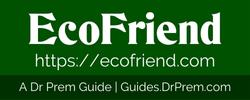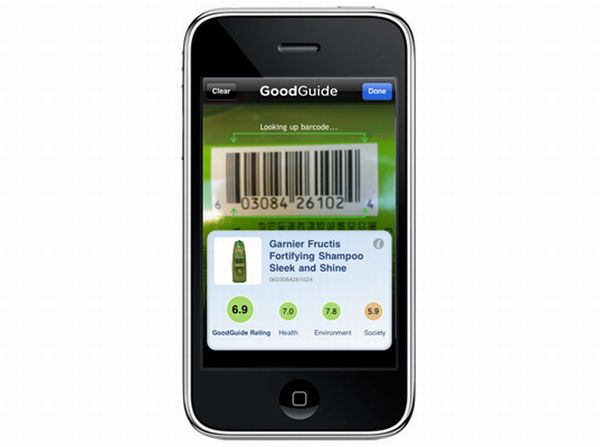Most of us nowadays have a personal computer. If the first thing you do as soon as you wake up is sit in front of your computer screen, believe me, you are just like the rest of us. Computers have become an essential part of our daily lives. We are dependent on these machines for work and leisure. But being so reliant to computers, sometimes we ignore the wastage of energy we cause by overusing them. Computers are the most loved gadgets around the globe; by using them wisely, we can save a lot of energy for a better use.
Energy efficient mode
Not everyone knows about computer’s power saving features. Energy efficient mode is also referred to as ‘sleep mode’, and can help you save a lot of energy while you’re away from your computer screens. To use your computers in an eco-friendly manner always switch them to ‘sleep mode’ when not in use. Avoid setting computer brightness to maximum; less brightness saves on power, adjust it to your comfort level.
Keep your screen savers at off mode
Screen savers are lively and they might look amusing too, but just think about it, do you really need them? Screen savers appear on the screen when a computer is not in use for some time; consuming unnecessary power. Allow your computers to be in power saving mode rather than using screen savers. It will help you save a lot of energy in a long run.
Turn off hard disks
The computer’s power management options help cut down a lot of energy usage. One of such features is spinning down the hard drives when not in use. At 54,000 rpm, you can imagine how much power a single hard drive consumes. Most of the time hard drives consume power even when completely unnecessary. Using this feature, hard drives are allowed to spin only when in use. This does not affect the speed of your computer in any way.
Buy Energy Star equipment
Energy star logo represents all the equipment which fall under US government’s energy standard criteria. As per an estimate, Energy Star (ES) saved $14 billion in energy cost for the year 2006. About 40,000 products adhere to these standards. Look for energy star logo before buying any computer equipment. This is a perfect way of recognizing energy efficient hardware for your computers.
Turn off your computer when you’re done for the day
Some people think that the power required to turn on a computer is more than it consumes overnight if not turned off. Well, this is an age old myth. Turing them off is any day a better option even over the standby mode. Computers constantly generate heat; turning them off lessens the cooling load, which in turn helps in saving energy. Switch the computer in safe mode when not in use for a short time period and switch it off once you’re done for the day. This will help your computer last longer and save considerable amount of energy consumption.