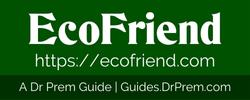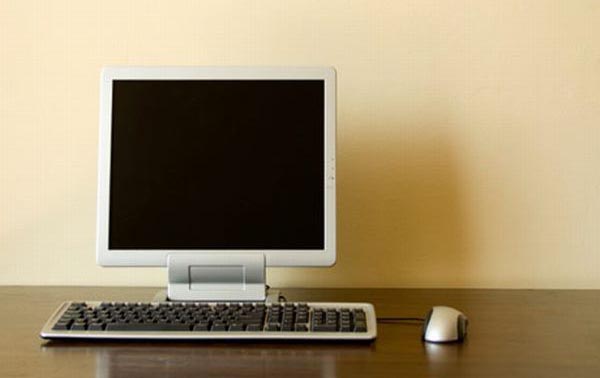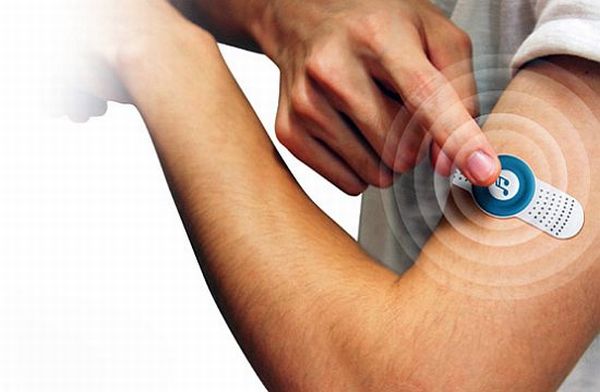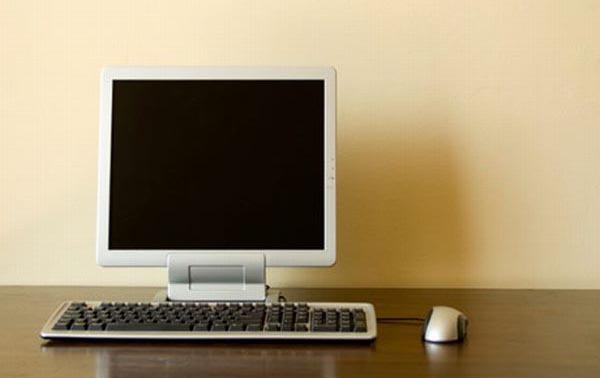
The world is all about conservation these days. While the term usually leads one to think about conservation as a whole, individual efforts can make all the difference. Many households use computers for entertainment and work owing to their benefits that are well known to all. And, despite the many efforts made to reduce energy consumption by these useful machines, it’s a known fact that they can be pretty power hungry. Luckily, there are simple tips one can follow to ensure that computers don’t have to be energy guzzlers. These tips will make a considerable impact on your electricity bills and the environment as a whole.
Plug equipment into a SmartStrip
Computer peripherals are usually plugged into different outlets and most of us tend to switch them all on irrespective of whether we’ll be using them or not. This sucks up a pretty large amount of electricity. In fact, leaving a printer and speakers idle can consume 40 watts of power at the end of the day. To ensure that everything is shut off at once, use a SmartStrip and plug in the computer into the master outlet with the rest of the peripherals into the other slots. When you’re done using the PC, simply turn it off so that the other components are shut off too.
Set Windows so that it automatically shuts down
If you tend to forget to shut down your PC, you can set it so that it does so automatically. Windows users can go to the Control Panel and click on Performance and Maintenance. Look for scheduled tasks and select add scheduled task,after which a wizard will open up. Under the option for programs you want Windows to run, select browse. Next, locate C:WINDOWSSystem32 folder under Select program to schedule and click shutdown.exe file. Open it and set the time and day you want the task to begin. Follow the rest of the instructions till you hit Finish. Lastly, right click on the task under Scheduled Tasks window and choose properties. Go to Settings and check the box marked ‘Wake the computer to…’. Click OK and your PC will shut down at the specified time each night.
Set PC energy settings
Set your computer’s energy settings so that the display and the machine go to sleep when not in use. Choose the lowest possible numbers. When you need it to wake up, all you have to do is move your mouse.
Use a good UPS
Efficient UPSes regulate energy usage of devices plugged into them. You can ask a computer store clerk for advice or browse the web for one that properly monitors and reduces energy consumption. You can also find out how much power yours consumes with a Kill-A-Watt energy tester. The fewer watts it uses, the better.
Remove unnecessary peripherals from home servers
If you have a home server, remove useless components from it as they needlessly suck in energy. We’re talking about DVD drives, graphic cards and CD drives to name a few. Eliminating just these three components could save up to 62 kWh or about $6 dollars a year.
Put chargers on a timer
Use outlet timers as a charging point. Users frequently forget to switch off or unplug their chargers, leading to battery degrade over time. Not to mention, leaving the charger switched on after the laptop is full consumes a significant amount of energy, about 50 watts an hour. This is an unnecessary waste and can be prevented simply by using an outlet timer. It switches itself on for a certain period, long enough to charge your laptop, and turns itself off according to your settings.
Use Energy Star 4.0 compliant replacements
When it’s time to replace your equipment, buy those that are Energy Star 4.0 compliant. They may cost a little more than those that aren’t Energy Star compliant but you’ll end up saving a considerable amount of energy and money over time. Also, make it a point to get flat screen displays as they use just 50 watts of power when awake compared to CRT displays that consume a hefty 150 watts.
Adjust monitor brightness
Reducing the brightness of your monitor to a comfortable level can wind up saving you some pretty decent amount of energy and a few dollars a year. According to a blog, it was found that turning the brightness down to 0 from 100, reduced energy usage by 12 watts. Fiddle around with your monitor’s settings till you get it down to an acceptable level.
Turn off your computer when you’re done for the day
There’s no sense leaving on a computer if you aren’t going to use it. So, when you’re done with work, switch it off. This will dramatically save energy.
Buy Energy Star equipment
If your computer needs an overhaul or if you’re a new user, go only for computers that conforms to the Energy Star specifications. They use far less energy than ordinary peripherals and are just as good. Energy Star specifications keep changing with newer and more energy efficient equipment being manufactured. During purchase, go for the latest Energy Star components, which can save you approximately $161 or18 percent of the overall cost of your computer.