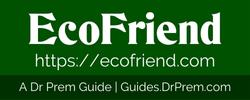Take a look around your office and you will notice piles and piles of paper everywhere. Imagine the loss you will incur in case there is a fire or flood in the building. Apart from that, paper occupies so much of space and not to mention, it is so hard to look for a specific piece of data from a large pile of papers.
We rely so heavily on paper to store data that it is difficult to imagine a paperless office. It sounds like a myth or a fantasy to have a paperless office. But, if you think about it, a paperless office can actually solve so many of our problems if it were a reality. Although it might take a very long time to have a totally paperless office, you could use these tips to reduce your paper consumption in your office.
Scan more

Back in the day, you didn’t carry a scanner everywhere you went. But now your smartphone can work as a scanner to scan bills and receipts everywhere you go. Little paper slips can easily get lost but you can keep a record of them by scanning them using your smartphone. You can transfer the images to your laptop later and organize them.
Talk to your coworkers and employees about it
Creating a paperless office cannot be done individually. It requires combined efforts from everywhere working in the office. Talk your coworkers and employees about the benefits of going paperless and encourage them to work towards it.
Share files online

Instead of handing hardcopies of files to each other, share files online. There are many websites that allow you to share files online and edit them along with your coworkers and some of them are Dropbox, Google Drive, and OneDrive.
Ask for paperless statements from banks
Another thing that you can do is ask for paperless statements from banks. It will reduce the use of envelops and papers sent to your office. You can also pay your bills online.
The measure will improve overall efficiency and is also time and cost effective.
Reuse and recycle

The basic technique of reusing and recycling is easy to implement and follow. Simply use the paper wisely by using both sides of it. You can also buy recycled printing paper instead of regular printing paper.
Upgrade information storage
If there are still cabinets full of folders in your office, try to shift the data to digital format. The information can be saved in the computer, which can be accessed easily later on.
Many times we see that registers and handwritten documents are managed at the reception to keep records. If your office has a similar method of keeping a record, replace the registers and notebooks with a computer.
Adopt paperless marketing techniques

Paper mails are responsible for reckless deforestation happening around the world. Advertising techniques that involve usage of paper is not as effective as it used to be as technology has taken over the world of marketing.
Try to adopt marketing techniques that don’t require paper and can be done digitally. It will bring down the cost and will prove to be a great marketing strategy.
Use E-readers to read
Instead of carrying heavy files while traveling, you can use E-readers to access your files. It will make easier for you to access your documents when you are traveling and you will also eliminate the extra weight of documents as well. Encourage others to adopt the same method of reading.
Switch to digital communication

Instead of using paper to exchange information with vendors and customers, use digital ways of communication. You can send bills and invoices online, set up your business website, initiate online payment methods for your products and services, and send and receive documents online.
Reduce the number of printers
When there is a printer at every corner of your office, people tend to print more because it makes accessing prints easier. By making it a little inconvenient to access the printers, you can significantly reduce paper consumption.
Place a printer at a distance so that everyone has to take a little walk to access it. Many people will try to avoid printing in order to avoid walking all the way to the printer every now and then.