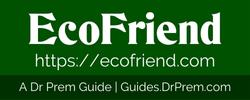The concept of a paperless office has been around for years and refers to a significant reduction or a total elimination of paper usage within an office setting by primarily converting documents into a digital form. An average office worker uses close to ten thousand sheets of paper in a year accounting to ten trees in a year per person significantly contributing to global warming and climate change. With advancement in technology, going paperless is far from being impossible as regarded by many organisations embracing paper usage. It is worth noting that going paperless is a process rather than an immediate step and requires patience along with substantial investment in appropriate office infrastructure which may be expensive but with immense benefits.
A paperless office does not only enable an organisation to decrease their environmental footprint but also enhances the productivity and efficiency of an office while still cutting on expenditure associated with paper usages such as printers, toners and other consumables. Going paperless has been established to be extremely beneficial for the accounting and finance industry regarded as heavy paper consumers spending millions of dollars each year on paper and related expenditure.
Benefits of a Paperless Office
 A paperless office is indeed beneficial regarding productivity along with environmental conservation. Some of the benefits include:
A paperless office is indeed beneficial regarding productivity along with environmental conservation. Some of the benefits include:
- A paperless office supports easy retrieval of documents saving a substantial amount of time used in document retrieval.
- In a paperless office, a single document can be accessed by multiple users concurrently with much ease and convenience. This is supported via cloud storage coupled with computer networking
- A paperless office eliminates the use of bulky filing cabinets which sometimes occupies a lot of space along with being cumbersome in retrieving documents. Instead, computers which large storage space are used to store documents.
- Concerning environmental conservation, a paperless office significantly reduces tree falling which has been established to be the main contributor to climate change.
While the idea of a paperless office seems highly beneficial, it may be impossible for an organisation to create a 100% paperless office as some documents such as contracts and legal documents which are needed in their hard copy forms. However, an office can go paperless by scanning most of the other materials such as invoices, receipts, billing your client, business cards etc. and storing them digitally. It is possible to reduce paper usage in an office with the help of modern technology by implementing the following tips.
Tips for Creating a Paperless Office
- Utilise Online Faxing Services (Cloud Faxing)
 Online fax service also referred to as cloud faxing enables documents, i.e. faxes to be transmitted via customised software in an entirely paperless form. Faxing documents online is one of the most excellent strategies for creating a paperless office by securely conveying sensitive documents in softcopy while still capturing legal assurances of a document such as authentic signatures, stamps, seals among other that may not be possible with other communication methods such as E-mailing. Cloud faxing software can seamlessly be integrated into the traditional faxing systems with the addition of recipients’ fax numbers or emails. With the integration of a cloud faxing software, an office can immediately eliminate paper usage in document transference in turn significantly reducing paper usage. This can be the first step in realising a paperless office.
Online fax service also referred to as cloud faxing enables documents, i.e. faxes to be transmitted via customised software in an entirely paperless form. Faxing documents online is one of the most excellent strategies for creating a paperless office by securely conveying sensitive documents in softcopy while still capturing legal assurances of a document such as authentic signatures, stamps, seals among other that may not be possible with other communication methods such as E-mailing. Cloud faxing software can seamlessly be integrated into the traditional faxing systems with the addition of recipients’ fax numbers or emails. With the integration of a cloud faxing software, an office can immediately eliminate paper usage in document transference in turn significantly reducing paper usage. This can be the first step in realising a paperless office.
- Develop Digital Archives (Digital Forms and Templates)
Some documents in an office setting such as bank statements, invoices, employee contracts among others can be recreated in a digital form or templates. These documents can be converted into digital formats and stored in a digital library to be readily available whenever they are needed. Digitally achieved files reduce on paper usage while still facilitating easy retrieval of relevant documentation in the future.
While some law organisations may argue that paper documents hold greater significance regarding legal evidence, as compared to digital files which may easily be dismissed during a legal battle. However, this argument is wrong as digital files hold when appropriately stored in an archiving software may still act as a valid piece of evidence as long as it contains the legal assurance of a document. A digital archive will help in the reduction of paper usage by storing documents in a digital form that can easily be accessed and retrieved when need be.
- Employ the Use of Apps that Eliminate Paper Usage

There are various document handling applications running on PCs, tablets, and smartphones that can efficiently enable an office or an individual to cut down on paper usage significantly. These apps are developed to store vital documents with an option of cloud storage securely. Some of these apps include:
- Job Adder – Implementing modern recruitment software can streamline the hiring process, reducing paperwork and manual tasks. This recruitment software not only saves time and resources but also contributes to a more efficient business operation. Recruitment documents, candidate profiles, and communication can be managed digitally, reducing the need for physical paperwork.
- Evernote- It is an archetypal paperless app that eliminates the use of paper such as receipts, lists and short notes. It enables you to take notes, make records, photograph receipts, save web pages and save useful pictures in your account using your smartphone device.
- SkyDrive-SkyDrive is an online Office storage application that was developed to automatically save your documents from Word, Excel, or PowerPoint in addition to storing your videos and photos. It offers 7GB free storage space expandable to 100GB at a small fee.
- CamScanner-Enables your smartphone scan documents
- CamCard-Similar to the CamScanner but perfect for scanning business cards.
- OneNote-Turns your smartphone into a notebook.
- FaxBurner– Enables your phone scan documents via the camera and fax them directly to real numbers.
- Facilitate Paperless Internal Communication.
Internal communication such as task management, duty roaster, resource allocation, information sharing can be achieved without the use of papers. Internal communication can be achieved through:
- Project Management software such as Basecamp
- Document sharing applications such as Google Docs, Dropbox
- Employing the use of Intranet or computer networking
- Communication applications such as Join.me, WebEx, Skype, Slack, WhatsApp and many more.
- Establish Strict Rules on Paper Usage
 For an office to achieve a paperless status, the organisation should draft and enforce strict rules on paper usage. For instance, the organisation should clearly outline on what circumstances should employees use papers and when they should not. It crucial to note that turning converting a standard office into a paperless office is highly disruptive and will always face some form of resistance from both employees and clients. Therefore, employees should be trained in digital systems including the forms and procedures in such systems. With time, they will indeed be able to abide by the rules as they would have familiarised themselves with the digitised paperless systems. Employees should understand that going paperless is a team effort that should involve every employee in each department of an organisation.
For an office to achieve a paperless status, the organisation should draft and enforce strict rules on paper usage. For instance, the organisation should clearly outline on what circumstances should employees use papers and when they should not. It crucial to note that turning converting a standard office into a paperless office is highly disruptive and will always face some form of resistance from both employees and clients. Therefore, employees should be trained in digital systems including the forms and procedures in such systems. With time, they will indeed be able to abide by the rules as they would have familiarised themselves with the digitised paperless systems. Employees should understand that going paperless is a team effort that should involve every employee in each department of an organisation.
The Bottom Line
Going paperless comes with immense benefits ranging from reducing environmental footprint to significantly cutting on paper expenditure. The first step in going paperless is to convert your internal documents into digital formats after clearly differentiating between essential and non-essential documents. Establish which documents are printed on a regular basis and begin by digitising them.
Secondly, you should digitally transform all incoming documents from institutions which may still be reliant on papers. Come up with ways of immediately converting any paper document your organisation receives into a digital format. After successfully implementing the two steps, the next steps would be to digitize your invoices to clients along with establishing strict rules for upholding the paperless system. With the development in technology, going paperless is not impossible as earlier thought by numerous organisations.
Article Submitted By Community Writer