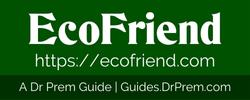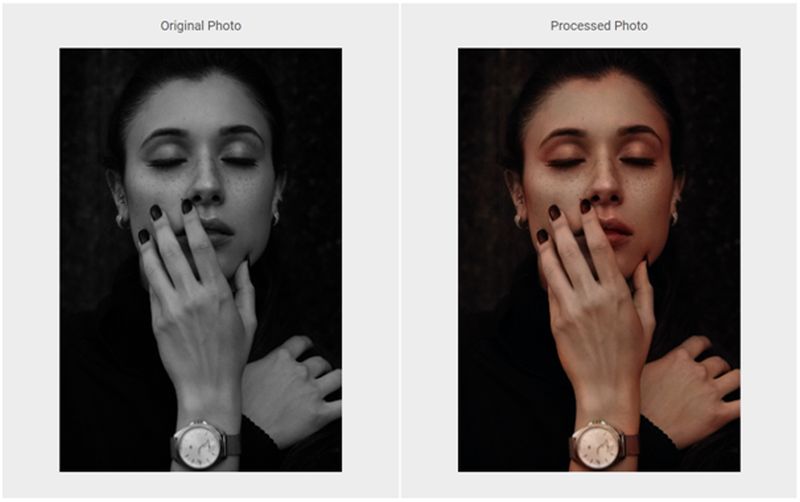If you are looking for a platform that can easily perform tasks that require no effort. Then you must process your images at VanceAI. VanceAI Technology consists of highly advanced features that can instantly take down massive amounts of tasks precisely. You can enlarge image without quality loss with VanceAI Image Upscaler and remove background of photos with BGremover.
About VanceAI
VanceAI is a fantastic photo editing website online. It is based on an automated system that can perform a variety of tasks immediately. It requires no effort at all. Even if you have no skills or any type of experience, you can efficiently process your images here. Artificial intelligence automatically analyzes its tasks without your effort.
You can perform all sorts of editing within no time. Its deep learning tools complete time-consuming tasks within few seconds. You can free yourself from the hardworking process that consumes a lot of time. Its tools are freely available on every device like windows, ios, and Android. All it requires just simple uploading and getting the job done.
Features, Pros, & Cons
Here are some of its abundant features that you might want to have a look at.
Features
- Instantly performs task accurately.
- Automatically processes your image without any effort.
- With a few swift moves and clicks, the image is processed.
- Images security is guaranteed as they are cleared after 24 hours.
Pros
- Requires no manual system.
- Process your image with lightning speed.
- You can operate it without any experience or skill.
Cons
- It cannot operate offline.
- Requires good device for its usage.
- High-quality internet speed for proper processing.
VanceAI Creativity Series Review
You can have a look at the popular creativity tools of VanceAI. A brief introduction about each product is given so that you can understand it carefully.
VanceAI Photo Restorer: Bring Old Photos Back to Life
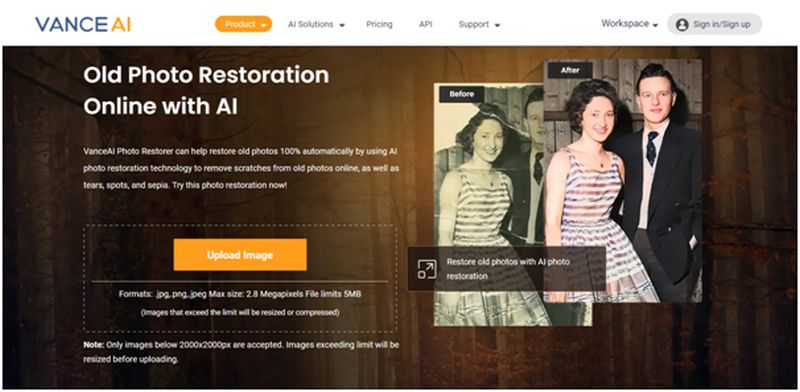
Do you want to restore old photos with the help of old photo restoration online? Have you ever experienced photo restoration that requires no effort? Well, you can quickly restore old photos with the help of VanceAI Photo Restorer quickly. An easily accessible platform that efficiently restore old photos without any issue.
Do you have some old photos of your parents or grandparents? Do you want to enhance your old photos and make them modern images without errors? Quickly transform old pictures into new fresh ones with one single click. There is no need for any type of manual procedure to get the job done.
Toongineercartoonizer: Cartoon Yourself Online
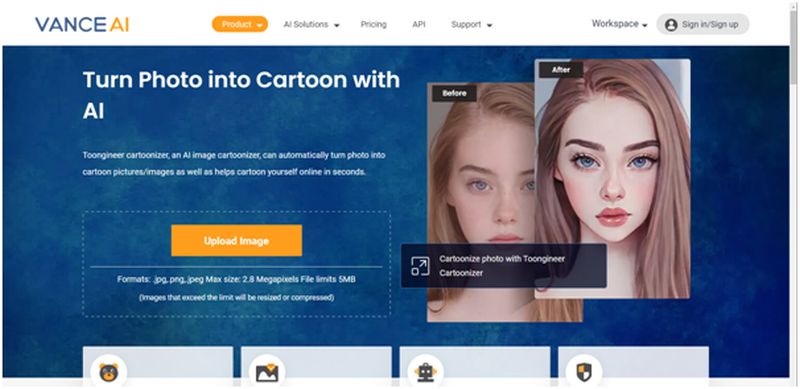
Have you ever imagined yourself as a cartoon character? Do you want to cartoonize photo and turn the photo into a cartoon? With the help of advanced tools of toongineercartoonizer you can turn the photo into a cartoon within no time. Cartoonize photo very quickly with VanceAI Image Cartoonizer.
Do you have any type of desire to become a cartoon character? You can fulfil your desire with AI Image Cartoonizer with a few swift moves. Cartoonize photo with accuracy and share them with your friends. It detects your face and transforms it into a cartoon very efficiently.
VansPortrait: Turn Photos to Line Art
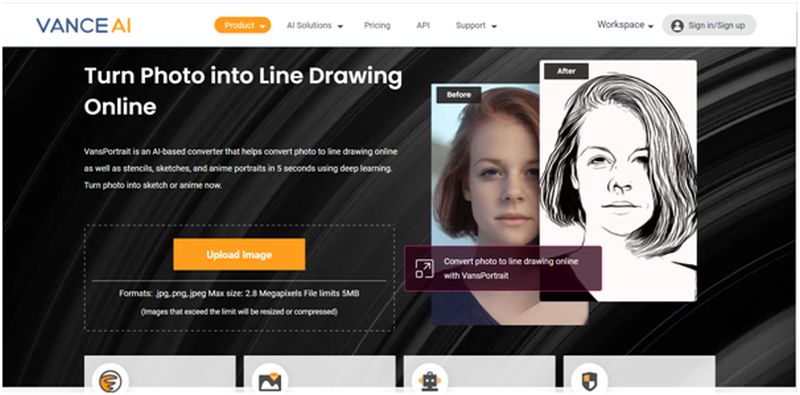
Are you a sketch artist? Do you want to turn picture into line drawing within no time? Have you ever drawn a sketch of yourself or of someone else? With the help of the AI tools of VansPortrait, you can turn your image into drawings without any issue. Turn picture into line drawing with a few swift moves.
You no longer have to perform sketches manually without any hurdle. You can quickly turn picture into line drawing like a pro within no time. Become an artist very quickly and turn any type of image into a sketch with a few swift clicks. Just get yourself a mechanical drawing anywhere without any proper expert skills.
VanceAI Photo Colorizer: One Click to Colorize

Do you have any type of black and white images? Have you ever tried to colorize photo with AI colorize photo? VanceAI Photo Colorizer can instantly colorize photo online without any issue. It has practical tools with which you can colorize photo online with the help of AI colorize photo with precision.
You can convert any type of back-and-white image into a colorful one. Make your pictures more attractive by adding beautiful colors to your image. It optimizes deep convolutional neural networks instead of ordinary filters to make photos wonderful without mistakes. It is trained on millions of images to provide professional results.
VanceAI Photo Retoucher: Retouch Photo without effort

Do you have some images of yours that are not properly focused? You can efficiently retouch photo online with AI photo retouching. VanceAI Photo Retoucher accurately adjusts image result without any problem. You can retouch photo online and convert them into DSLR image results. It removes all halos and artifacts.
It brightens your image precisely according to the dull image requirement. Lighten your image with the AI photo retouching tool quickly. Bring out details by enhancing saturation and contrast accurately within no time. Bring out more colors to your image to make photos pop immediately.
Guide to Use VanceAI Photo Colorizer
If you are new to this website. You don’t have proper knowledge about the usage of this platform. You can simply follow the given methods below to acknowledge the website. Carefully read the steps given in the plans.
Method 1: Visit VanceAI Photo Colorizer Official Product Page
To begin the work, you need to open the official website of VanceAI and select the colorizer product carefully. If you are in a hurry and want to start work right away. Then simply click on the link VanceAI Photo Colorizer and start your work.
Step 1

After opening the product page, there will be an option to upload images in the center. Click on the upload image option and upload the picture from your device. You can also drag and upload photos. Drag the required image and pin it in the middle of the product page.
Step 2
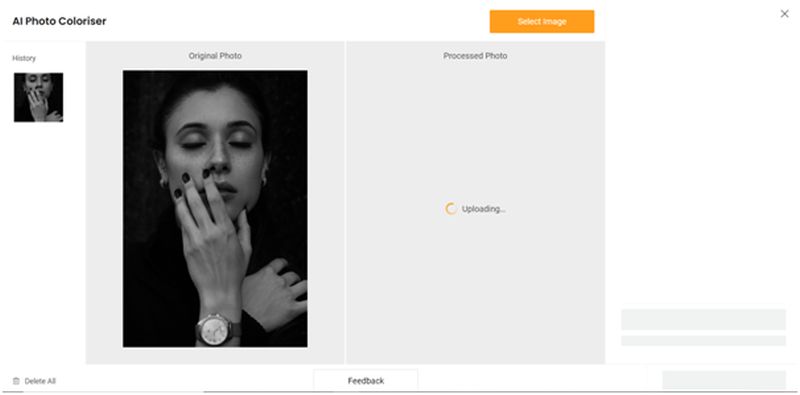
After uploading the required image, a new page will be opened in front of you. Right after uploading, the colorizing process will start automatically without any further clicks.
Step 3
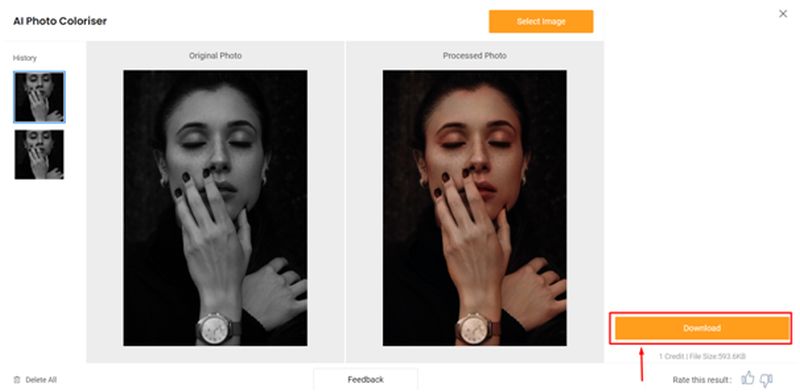
The process will be completed within 4 secs maximum. Your processed image will be displayed on the right side of your uploaded image. you can compare the results of both photos. A download image option will appear on the lower right. Click on it and download the image to your device.
Method 2: Visit VansPortrait Workspace
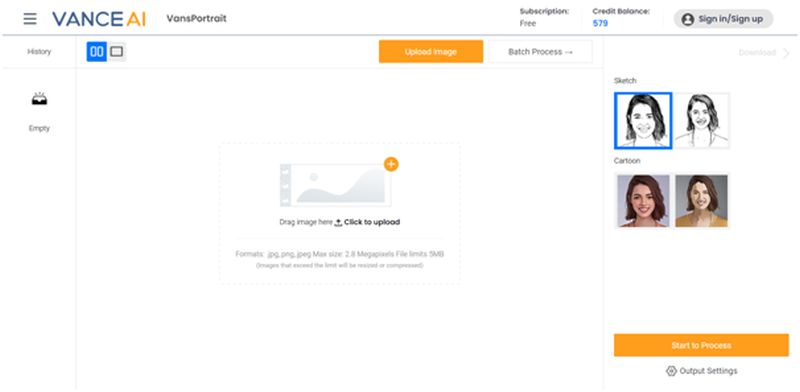
You can also visit a fantastic VansPortrait Workspace. It has a very efficient performance by which you can precisely turn picture into line drawing. There are no efforts required for its usage. You can operate it at your house or from anywhere you want. There are also some featured images that you can use to check the performance of the workspace.
Conclusion
With all the required information, we can conclude that VanceAI has made an outstanding achievement. It provides tools that efficiently perform tasks that can never be completed without a professional. Technology has given the common man the authority to edit images with precision. Now you won’t require any type of skill or any experience in the required field. Even children can operate this system very quickly. Make your images wonderful, attractive, and beautiful without any burden of work on yourself.
Other Tools in VanceAI
BGremover
You can easily remove the background from your image with a few simple clicks. You no longer have to use any type of green screen to get a transparent background. With the help of BGremover, you can add or replace background according to your demand. An instant background removal with one click.
VanceAI Photo Editor
Suppose you are looking for any type of photo editing. Then you can edit your photos using VanceAI Photo Editor without any problem. You can edit any kind of image according to your required demand. Advance creativity services that can make your image awesome. Just simply upload your image and start editing it.
Article Submitted By Community Writer