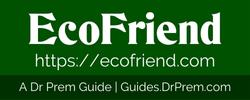Carlinkit Android Auto is a device that allows users to connect their Android smartphones to their car’s infotainment system. This technology enables drivers to access their phone’s apps, music, and contacts through the car’s display screen, providing a more convenient and safer driving experience. Carlinkit Android Auto is an innovative technology that enhances the driving experience for Android users.
The practical applications of Carlinkit Android Auto are numerous. Drivers can use voice commands to make phone calls, send text messages, and play music without taking their hands off the wheel. The device also supports navigation apps, such as Google Maps, which provide real-time traffic updates and directions. Carlinkit Android Auto makes it easy for drivers to stay connected and informed while on the road.
Installation and user guide for Carlinkit Android Auto are straightforward, and the device is compatible with a wide range of car models. The latest updates and developments in the technology have made it more reliable and user-friendly. Carlinkit Android Auto is an excellent investment for Android users who want to enhance their driving experience.
Key Takeaways
- Carlinkit Android Auto enhances the driving experience for Android users by allowing them to connect their smartphones to their car’s infotainment system.
- The device enables drivers to access their phone’s apps, music, and contacts through the car’s display screen, providing a safer and more convenient driving experience.
- Installation and user guide for Carlinkit Android Auto are straightforward, and the device is compatible with a wide range of car models.
Practical Applications
Real-Life Usage
Carlinkit Android Auto offers a range of practical applications for drivers who want to stay connected while on the road. With its advanced features, drivers can access their favorite apps, make phone calls, and navigate to their destination with ease.
One of the most significant advantages of Carlinkit Android Auto is its ability to provide seamless navigation. With access to Google Maps and Waze, drivers can get real-time traffic updates and turn-by-turn directions to their destination. This feature is especially useful for drivers who are traveling to unfamiliar locations.
Music playback is another essential feature of Carlinkit Android Auto. Drivers can easily access their favorite music apps, such as Spotify, and control playback using the car’s touchscreen or voice commands. This feature allows drivers to enjoy their favorite tunes without taking their hands off the wheel.
Convenience and Safety
Carlinkit Android Auto also offers a range of features that enhance convenience and safety. With its wireless connection, drivers can easily connect their Android phone to the car’s infotainment system without the need for cables. This feature eliminates the need for messy cables and makes it easier for drivers to stay connected while on the road.
Making phone calls and sending messages is also made easier with Carlinkit Android Auto. Drivers can use voice commands to make phone calls or send messages without taking their eyes off the road. This feature enhances safety and allows drivers to stay connected while keeping their hands on the wheel.
In conclusion, Carlinkit Android Auto offers a range of practical applications for drivers who want to stay connected while on the road. With its advanced features, drivers can access their favorite apps, make phone calls, and navigate to their destination with ease. Whether you are navigating to a new location, listening to your favorite music, or making a phone call, Carlinkit Android Auto provides a safe and convenient way to stay connected while on the road.
Installation and User Guide
Installation Instructions
Carlinkit Android Auto is a plug-and-play device that allows you to use Android Auto on your car’s infotainment system. The installation process is straightforward and can be completed in a few simple steps.
To install Carlinkit Android Auto, follow these steps:
- Ensure that your car’s infotainment system supports Android Auto.
- Insert the Carlinkit device into the USB port in your car.
- Connect your Android phone or iPhone to the Carlinkit device using a USB cable.
- Follow the on-screen instructions to complete the setup process.
Connection and Setup

Once you have installed the Carlinkit device, connecting your phone to it is simple. Connect your phone to the device using a USB cable, and Android Auto will automatically launch on your car’s infotainment screen.
If you encounter any issues during the setup process, ensure that your phone is running the latest version of Android or iOS and that your car’s infotainment system is up to date. You can also try resetting the Carlinkit device by unplugging it from the USB port and plugging it back in.
Troubleshooting
If you experience any issues with Carlinkit Android Auto, the following troubleshooting steps may help:
- Ensure that the USB cable you’re using is compatible with your phone and Carlinkit device.
- Check that your phone is running the latest version of Android or iOS.
- Verify that your car’s infotainment system is up to date.
- Try resetting the Carlinkit device by unplugging it from the USB port and plugging it back in.
- If you’re experiencing connectivity issues, try connecting to the Carlinkit device using Wi-Fi instead of a USB cable.
By following these simple installation and setup instructions, you can enjoy the benefits of Android Auto on your car’s infotainment system. With Carlinkit Android Auto, you can easily access your phone’s apps, music, and navigation while keeping your eyes on the road.
Latest Updates and Developments

Software Updates
Carlinkit Android Auto has been continuously improving its software to provide the best user experience. With the release of Carlinkit 5.0, users can enjoy faster and smoother connectivity with their Android devices. The latest software update has also fixed several bugs and improved the overall stability of the system.
Moreover, Carlinkit Android Auto is now compatible with Android 11.0 and is expected to be compatible with Android 13 in the future. This ensures that users can continue to enjoy the latest features and functionalities of their Android devices with Carlinkit Android Auto.
Future Plans
Carlinkit Android Auto is committed to providing its users with the latest technological advancements. The company is currently working on Carlinkit 4.0, which is expected to bring significant improvements in performance and stability.
Furthermore, Carlinkit Android Auto is exploring the integration of AI Box, which will enable users to control their car’s functions with voice commands. This will provide a more convenient and safer driving experience for users.
Technological Innovation
Carlinkit Android Auto is constantly innovating to stay ahead of the competition. The company has been exploring the use of advanced technologies such as machine learning and computer vision to improve its system’s performance and functionality.
Moreover, Carlinkit Android Auto is working on integrating a range of sensors and cameras to provide users with real-time information about their car’s performance and surroundings. This will enable users to make informed decisions while driving and ensure a safer driving experience.
In conclusion, Carlinkit Android Auto is continuously improving its software and exploring new technologies to provide its users with the best possible experience. With the upcoming release of Carlinkit 4.0 and the integration of AI Box, Carlinkit Android Auto is set to revolutionize the way we interact with our cars.
Conclusion
Carlinkit Android Auto is a versatile and reliable infotainment system that provides a seamless connection between an Android smartphone and a car’s entertainment system. It offers a range of features that can enhance the driving experience, including secure payment options, entertainment, and deals.
From a Search Engine Optimization perspective, Carlinkit Android Auto is a great tool for attracting customers to a car dealership. By offering a reliable and user-friendly infotainment system, dealerships can differentiate themselves from competitors and attract customers who value a high-quality driving experience.
The system’s entertainment features, such as streaming music and podcasts, can keep drivers and passengers entertained on long journeys. Additionally, the secure payment options available on Carlinkit Android Auto can provide peace of mind for drivers who need to make payments while on the go.
Overall, Carlinkit Android Auto is a reliable and user-friendly infotainment system that can enhance the driving experience. Its features cater to a range of needs, from entertainment to secure payment options, making it a valuable addition to any car.
Article Submitted By Community Writer