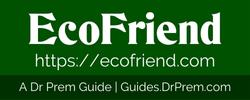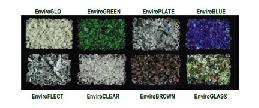Imagine protecting your personal data and browsing history from hackers while also reducing your digital carbon footprint. It’s possible with eco-friendly VPNs!
As privacy and security threats continue to grow, many Windows users are turning to VPNs to safeguard their data. But in today’s world, it’s not just about keeping your information safe—it’s about making responsible, eco-conscious choices. The technology we use to protect our privacy can also contribute to a healthier planet, and choosing the right VPN is key.
In this guide, we’ll dive into the best eco-friendly VPNs for Windows, showing you how these services can protect your privacy while also supporting sustainable, green tech initiatives.
What is a VPN and Why You Need One on Windows
A VPN for Windows is a service that creates a secure, encrypted connection between your device and the internet, allowing you to browse the web anonymously. It helps protect your personal information from hackers, your browsing history from advertisers, and even bypasses regional restrictions on certain websites.
For Windows users, VPNs are essential for several reasons:
- Enhanced Privacy: A VPN hides your real IP address and encrypts your internet traffic, making it harder for anyone (including hackers, ISPs, or advertisers) to track your online activities.
- Increased Security: VPNs are particularly important when using public Wi-Fi, as they protect sensitive data like login credentials, credit card details, and private messages.
- Access Restricted Content: Whether it’s accessing geo-blocked content or streaming services, a VPN allows you to bypass censorship and access content globally.
Windows users can easily install VPN software, and it integrates seamlessly into their daily digital routines, providing a significant boost in online security and privacy.
Why Eco-Friendly VPNs Matter
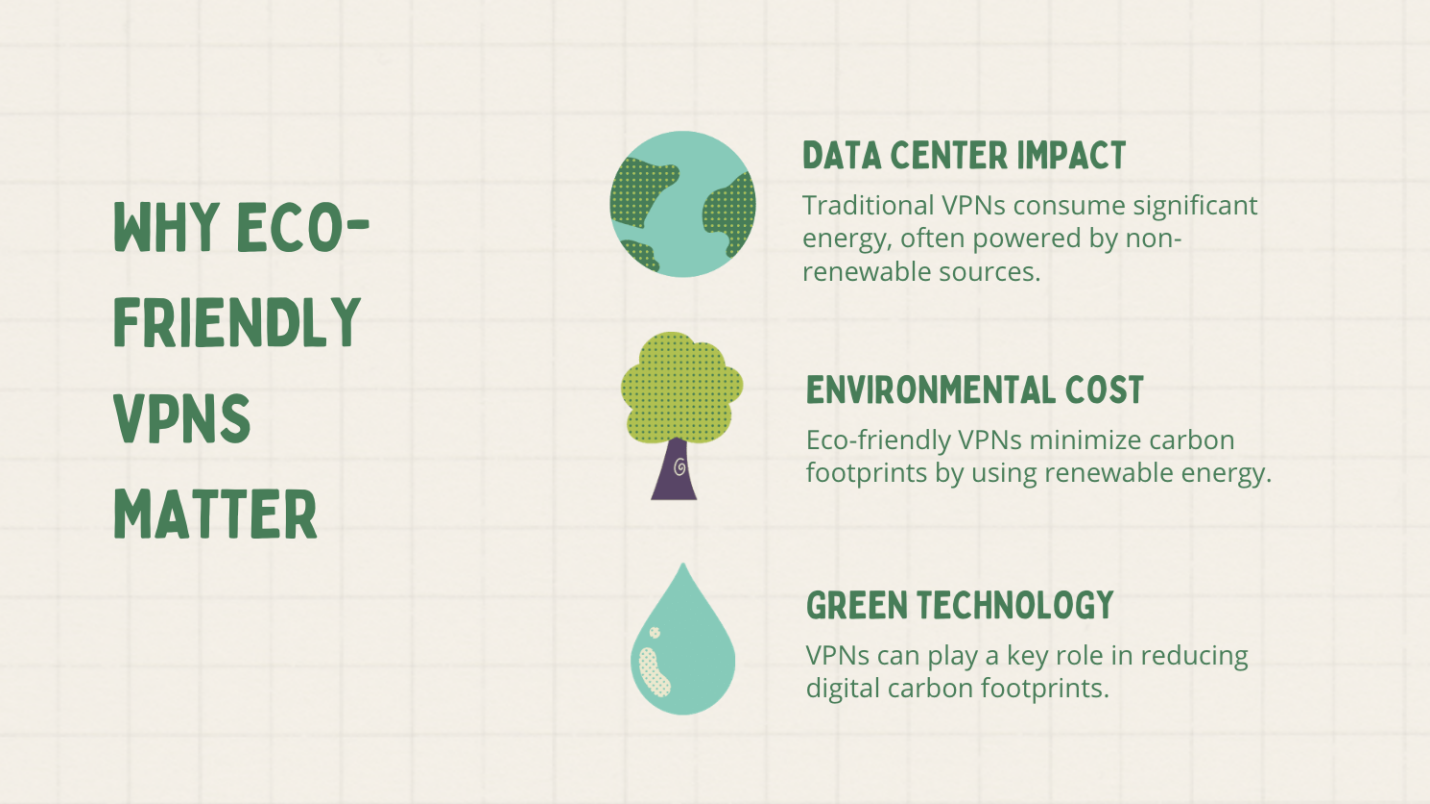
Traditional VPN services may offer excellent privacy protection, but they also come with an environmental cost. Data centers—the backbone of most VPN providers—consume massive amounts of energy. The electricity used to power these facilities often comes from non-renewable sources, which contributes to carbon emissions.
The environmental impact of a VPN is often overlooked, but as we move toward more sustainable technology practices, it’s essential to choose services that prioritize energy efficiency and sustainability. Eco-friendly VPN providers aim to reduce their carbon footprint by adopting green technologies and using data centers powered by renewable energy sources like wind and solar power.
By choosing an eco-friendly VPN, you are not only protecting your personal data but also making a responsible choice for the planet.
Key Features of an Eco-Friendly VPN for Windows
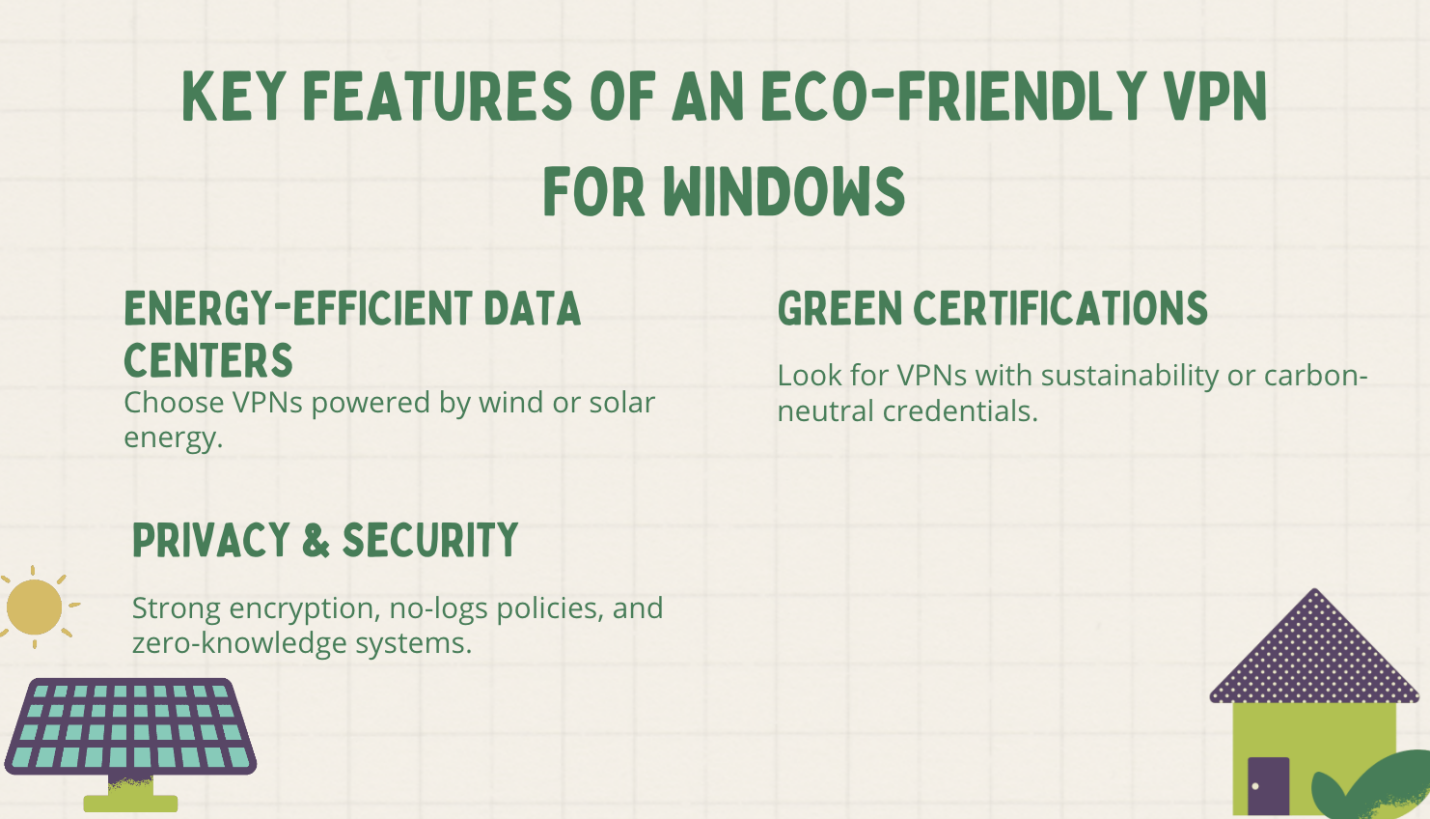
When choosing an eco-friendly VPN for your Windows device, there are a few key features to look out for:
- Energy-Efficient Data Centers: Eco-conscious VPNs operate data centers that are powered by renewable energy sources. This reduces their overall carbon footprint, ensuring that your privacy comes with minimal environmental impact.
- Green Certifications: Some VPN providers have green certifications that prove their commitment to sustainability. Look for VPNs that are transparent about their energy consumption and environmental practices.
- Sustainable Operations: These VPNs strive to reduce energy consumption in other aspects of their operations, from utilizing energy-efficient hardware to offsetting carbon emissions.
By selecting a VPN provider that incorporates these features, you can feel good about the choice you’re making—not just for your privacy but for the environment too.
Top Eco-Friendly VPNs for Windows
Now, let’s take a look at some of the best eco-friendly VPN options available for Windows users:
1. ExpressVPN
- Eco-Friendliness: While ExpressVPN doesn’t publicly disclose its renewable energy sources, it’s known for operating data centers in regions with access to renewable energy.
- Features: Fast speeds, robust security protocols, and a no-logs policy. ExpressVPN is often lauded for its commitment to protecting user privacy and providing seamless access to restricted content.
2. NordVPN
- Eco-Friendliness: NordVPN has partnered with renewable energy projects, and its servers are based in regions where clean energy is the priority.
- Features: Strong security features, including double encryption, a kill switch, and a no-logs policy. NordVPN also supports CyberSec, which blocks ads and malware.
3. X-VPN
- Eco-Friendliness: X-VPN is my top recommendation. It is committed to sustainability and has built its infrastructure on renewable energy. It also boasts a carbon-neutral
- Features: Strong encryption, a no-logs policy, and excellent privacy protections, including 8000+ servers, which provide excellent data privacy laws.
4. Surfshark
- Eco-Friendliness: Surfshark is carbon-neutral and powers its data centers with renewable energy sources.
- Features: Unlimited simultaneous connections, strong encryption, a no-logs policy, and clean web features that block ads and trackers.
5. CyberGhost
- Eco-Friendliness: CyberGhost has taken significant steps toward reducing its carbon footprint, including using energy-efficient data centers and renewable energy.
- Features: Strong privacy features, including a no-logs policy, and an easy-to-use interface that’s perfect for Windows users.
Each of these VPNs offers excellent security, privacy, and eco-friendly features, making them great choices for Windows users who want to safeguard their data and the planet.
How to Use a VPN on Windows for Maximum Privacy & Security
Setting up a VPN on Windows is simple, and here’s a step-by-step guide to getting started:
- Choose Your Eco-Friendly VPN: Select one of the providers listed above that suits your needs.
- Download and Install the VPN Software: Go to the official website of the VPN provider and download the Windows app.
- Create an Account: Sign up for a plan (many of these VPNs offer a free trial or money-back guarantee).
- Connect to a Server: After logging in, choose a server in your desired location. Opt for a server that’s geographically closer to improve speeds.
- Enable Key Features: Make sure to activate features like Kill Switch and DNS Leak Protection for maximum privacy.
Tip: For Windows users, it’s also beneficial to enable features such as split tunneling, which allows you to choose which apps use the VPN and which do not.
Conclusion
Choosing an eco-friendly VPN for Windows not only helps secure your personal data but also ensures you are supporting a more sustainable digital world. With the rise of green technology, VPN providers are stepping up to reduce their carbon footprint and provide more energy-efficient services.
By making an informed choice, you can protect your privacy while helping to preserve the environment. It’s a win-win for both your digital security and the planet. So, take a moment to consider your next VPN provider and make the eco-conscious switch today.